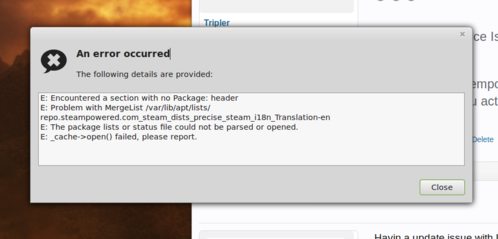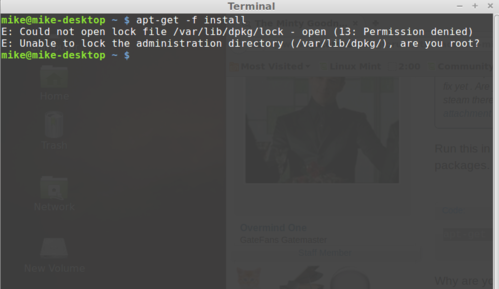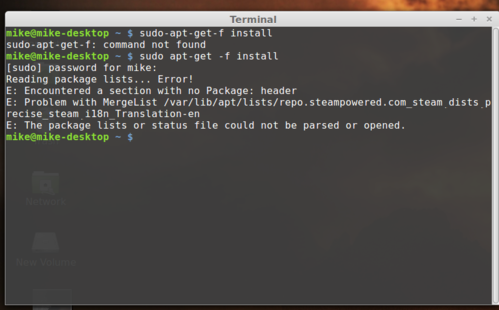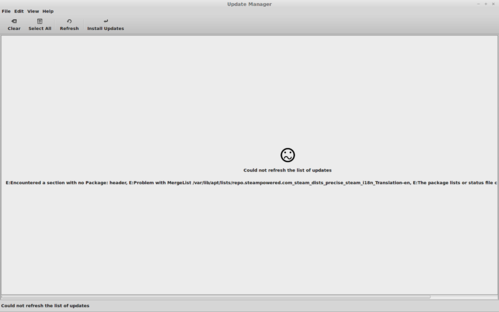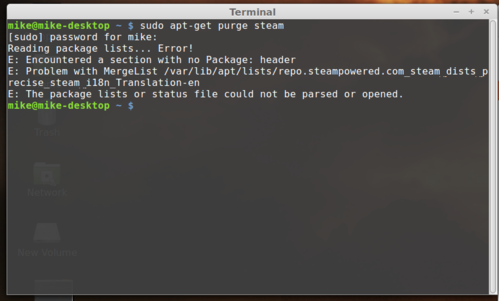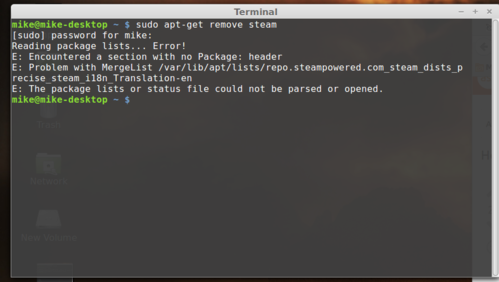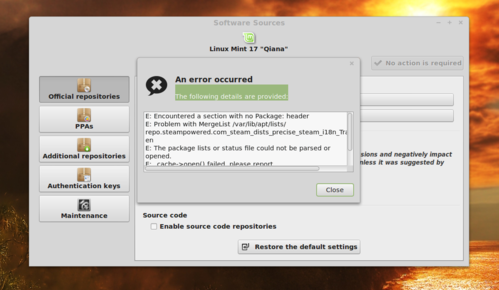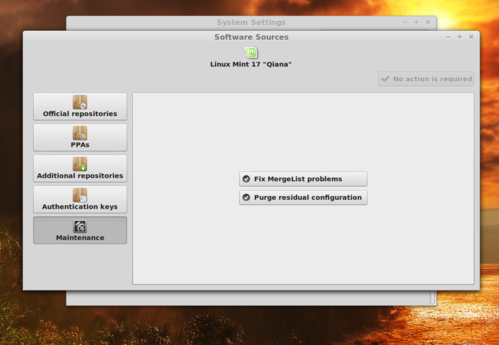You are using an out of date browser. It may not display this or other websites correctly.
You should upgrade or use an alternative browser.
You should upgrade or use an alternative browser.
The Minty Goodness of Linux Mint.
- Thread starter Overmind One
- Start date
Bluce Ree
Tech Admin / Council Member
Add "sudo " before any system command.
That message means you are not doing this as root. Add sudo to it and then your password. All this is going to do is to fix the package and/or dependencies.
To uninstall the package, go to your Mint start menu and search Steam. If it appears there, you can right click it and choose Uninstall.

Please do not install Steam or Skype in Linux Mint. If you need either of those, install KVM or VMware, create a Windows virtual machine within it and then install them on the VM. After starting the virtual machine, you can run it Unity and have the programs available whilst in Mint.
--- merged: Jul 27, 2015 at 3:55 PM ---
Add "sudo " before any system command.
Beat me to it.

Last edited by a moderator:
Tripler
Well Known GateFan
Steam was not my doing . I have been away a lot and my daughter stuck it on to play some game , not knowing or realizing Linux does not play games . I did the search but no idea if it was uninstalled .That message means you are not doing this as root. Add sudo to it and then your password. All this is going to do is to fix the package and/or dependencies.
To uninstall the package, go to your Mint start menu and search Steam. If it appears there, you can right click it and choose Uninstall.
Please do not install Steam or Skype in Linux Mint. If you need either of those, install KVM or VMware, create a Windows virtual machine within it and then install them on the VM. After starting the virtual machine, you can run it Unity and have the programs available whilst in Mint.
--- merged: Jul 27, 2015 at 3:55 PM ---
Beat me to it.
Will try sudo ...



Last edited by a moderator:
Beat me to it. 

Does Steam open up? How did your daughter install it? With a package downloaded or from terminal?
I am now able to access Software Manager and was able to remove that stinkin Steamy basturd !!! WooHoo !!!
View attachment 31360
View attachment 31359
And THAT, my friend, is how you become good at Linux. Finding your way by getting help from the community and then applying it in your own way.
 . Steam and Skype suck on Linux IMO.
. Steam and Skype suck on Linux IMO.Lovin Linux !!!



If you have a valid Windows 7 key, I think you should get your feet wet using KVM (free in the Software repository), or "acquire" a copy of VMware Workstation 11 for Linux, then set up your Windows 7 virtual machine in there. Once created, it is nothing but a set of folders you can copy and open on another machine running VMware II. This is how you back them up. You can clone them and when it messes up, just fire up a clone. Your rig has enough power to run a Win7 VM at full speed. Plus, you get your free Windows 10 upgrade.

Yah but this stupid AMD system won't run windows . Not until I build an entirely new Intel system will I ever go back to windows with this pos ...



You do not need to have an Intel processor to run your virtual machine. As long as it supports virtualization, you can run Windows in it. That is just ONE of the many advantages of virtual machines. Building a virtual machine has no effect on your hardware or operating system (Linux). You can even run Mac OS X in one.

So would that mean I could run a virtual XP , a virtual 7 and a virtual 10 ?
That would be freakin awesome ... I could have flightsim 2004 , and 2010 and fly all my payware ...
YES, YES and YES.
 Because I know what your rig is running, I can assure you that your Windows VMs will run full speed if you allocate about 6gb to them, and only open one at a time.
Because I know what your rig is running, I can assure you that your Windows VMs will run full speed if you allocate about 6gb to them, and only open one at a time.