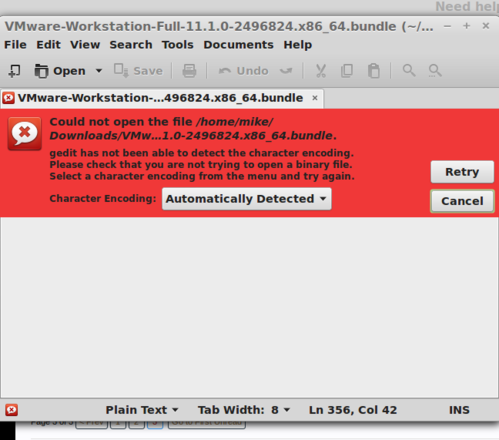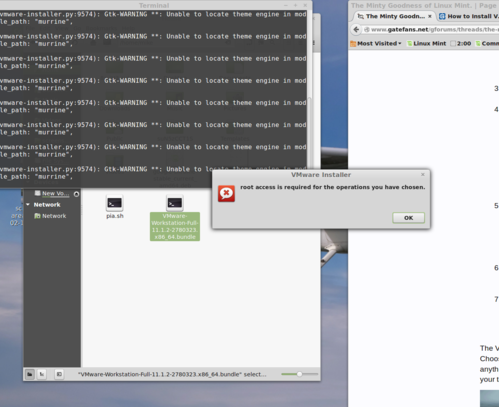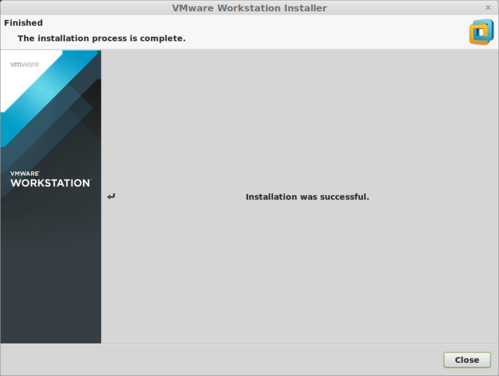Tripler
Well Known GateFan
Havin a prig of a time with installing VMWare . I downloaded the trial version and all instructions direct me to terminal install and to locate VMWare in Downloads which it is and I believe it is unzipped . I won't have time today but I will tomorrow to play with this some more . I am real gunghoe to get this working so I can use FS again . I am simulated deprived ,,,