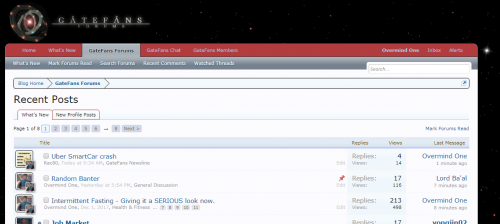This is a thread where you can post random comments that don't belong in any particular place...
You are using an out of date browser. It may not display this or other websites correctly.
You should upgrade or use an alternative browser.
You should upgrade or use an alternative browser.
Random Banter
- Thread starter Overmind One
- Start date
This thread moves down in the Find New page. 

Lord Ba'al
Well Known GateFan
Ok, I created a thread called "Random Banter", and it is a sticky thread which will always be displayed.
EDIT: Looks like the glitches which were happening for me have been fixed. Uploads working fine, and read/unread function appears to be working (this is a database action and not a cookie-based flag). Page loads are faster.
Yeah the thread indeed moves down in the "New threads" section. That kinda defeats the purpose of a stickying function. If it is a sticky it doesn't seem to work very well. Either that or it's only intended to be stickied in the sub-forum the thread is posted in and it has no bearing on the "New threads" section whatsoever. The problem is I never use the actual forum structure here. It's just so much easier going on the New threads. Thanks for the effort though.

The glitch appears to be gone by the way.
Regarding uploading attachments, I must say I have been noticing an issue over the past few weeks. Maybe it was there before that, I'm not sure. When I choose to attach an image, the file upload pop-up remains on my screen after uploading until I click on the close button. Maybe that's the way it's supposed to work. If I remember correctly though in the past it used to automatically disappear. This is not a real issue for me by the way, but I thought I'n notify you. The real problem is that after I close the pop-up box, the buttons for putting the image in the post are not there at all. I mean the ones where you can choose to insert a thumbnail or a full image. They only appear after reloading the page. I'm using Opera now (version 51.0.2830.55 but after restart it will update to version 52.0.2871.40) but I think I noticed this same issue before when I was still using Chrome/Firefox.
Lord Ba'al
Well Known GateFan
I made the browser switch after reinstalling my laptop. And also started using DuckDuckGo as a search-engine instead of Google by the way. I like their philosophy. Still use Google on my phone of course, because hey it's a Google phone. 

Lord Ba'al
Well Known GateFan
Well I searched around a bit in regard to being able to sticky a thread within the New Posts sidebar, even created a demo-forum so I could look around in the admin settings. There doesn't appear to be one. But as a customer you might be able to contact the dev-team to see whether there are any options there @Overmind One.
Lord Ba'al
Well Known GateFan
Are there any other widgets available aside from the New Posts widget which could be useful to place one or more stickied topics in? Perhaps a small one could be placed right above the New Posts widget, or even instead of the "Share this page" part? See example.
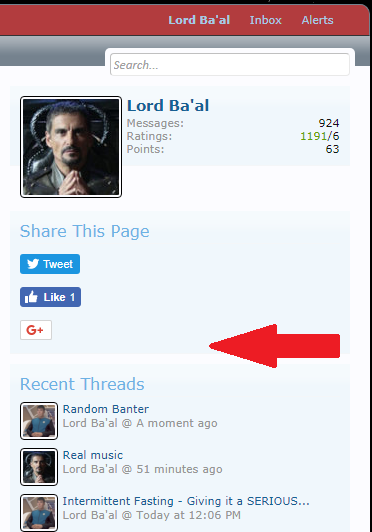
I was only having that issue with the image upload and the exact symptoms you describe from Chrome. I removed the extensions I had for Mighty Text and Express VPN and now Chrome works with it and the window disappears after upload.Yeah the thread indeed moves down in the "New threads" section. That kinda defeats the purpose of a stickying function. If it is a sticky it doesn't seem to work very well. Either that or it's only intended to be stickied in the sub-forum the thread is posted in and it has no bearing on the "New threads" section whatsoever. The problem is I never use the actual forum structure here. It's just so much easier going on the New threads. Thanks for the effort though.
The glitch appears to be gone by the way.
Regarding uploading attachments, I must say I have been noticing an issue over the past few weeks. Maybe it was there before that, I'm not sure. When I choose to attach an image, the file upload pop-up remains on my screen after uploading until I click on the close button. Maybe that's the way it's supposed to work. If I remember correctly though in the past it used to automatically disappear. This is not a real issue for me by the way, but I thought I'n notify you. The real problem is that after I close the pop-up box, the buttons for putting the image in the post are not there at all. I mean the ones where you can choose to insert a thumbnail or a full image. They only appear after reloading the page. I'm using Opera now (version 51.0.2830.55 but after restart it will update to version 52.0.2871.40) but I think I noticed this same issue before when I was still using Chrome/Firefox.
Regarding the sticky it works fine. It's just that Recent Comments is really just a search result. It is database query based on activity. It stickies in the forum it lives in but not in a search result. I need to see if it can be done.
Last edited:
Lord Ba'al
Well Known GateFan
I was only having that issue with the image upload and the exact symptoms you describe from Chrome. I removed the extensions I had for Mighty Text and Express VPN and now Chrome works with it and the window disappears after upload.
I'm using Opera with no extra extensions installed.
Regarding the sticky it works fine. It's just that Recent Comments is really just a search result. It is database query based on activity. It stickies in the forum it lives in but not in a search result. I need to see if it can be done.
Yeah I realize that. But the other idea of a separate widget might be a solution.
Last edited by a moderator:
Rac80
The Belle of the Ball
widgets? widgets?!?!?!?!
Random thoughts...
we got more snow the first weekend of spring than we had ALL winter put together! It's gone now though!
Easter isn't the same when you don't have little ones.. I wait for the after Easter sales to buy hubby his Cadbury eggs!
My daughter currently loves chocolate chip waffles with Nutella!
We've bought a new fridge...next is replacing the dishwasher!
Random thoughts...
we got more snow the first weekend of spring than we had ALL winter put together! It's gone now though!
Easter isn't the same when you don't have little ones.. I wait for the after Easter sales to buy hubby his Cadbury eggs!
My daughter currently loves chocolate chip waffles with Nutella!
We've bought a new fridge...next is replacing the dishwasher!
Lord Ba'al
Well Known GateFan
Weird stuff is happening again. Unread threads not showing as unread and vice versa.
Weird stuff is happening again. Unread threads not showing as unread and vice versa.
Try disabling ALL extensions you have installed in Chrome, then restart Chrome. I only saw that behavior in Chrome, and it stopped along with the image issues after disabling the extensions
Are there any other widgets available aside from the New Posts widget which could be useful to place one or more stickied topics in? Perhaps a small one could be placed right above the New Posts widget, or even instead of the "Share this page" part? See example.
View attachment 34011
What sort of widget?
Lord Ba'al
Well Known GateFan
Try disabling ALL extensions you have installed in Chrome, then restart Chrome. I only saw that behavior in Chrome, and it stopped along with the image issues after disabling the extensions
Like I said, I don't use Chrome. I use Opera. The issues appear to be gone again by the way. Was only happening at the time I wrote that post.
What sort of widget?
Maybe a widget which shows a specific sub-forum? If there is such a thing. Then you could just have the one thread in it.
Like I said, I don't use Chrome. I use Opera. The issues appear to be gone again by the way. Was only happening at the time I wrote that post.
Maybe a widget which shows a specific sub-forum? If there is such a thing. Then you could just have the one thread in it.
Oh, I see...so where do you go to see the recent threads where you want the thread to stick? Is it the Recent Comments page or the column to the right on the main forum page?
Lord Ba'al
Well Known GateFan
Oh, I see...so where do you go to see the recent threads where you want the thread to stick? Is it the Recent Comments page or the column to the right on the main forum page?
I go here.
Lord Ba'al
Well Known GateFan
The part I've shown on that image is basically the only part of Gatefans I ever use. Well that and scrolling down a bit. It has all the threads that I haven't read on the right side and the chatbox on the left and all other stuff which could be of importance is available on the menu bar along the top, including notifications. Basically I just navigate using that sidebar. Same on my phone. The only time I use any other part of the site is when I'm looking for a specific sub-forum to create a thread in, which can be a bit of a hassle I must say.