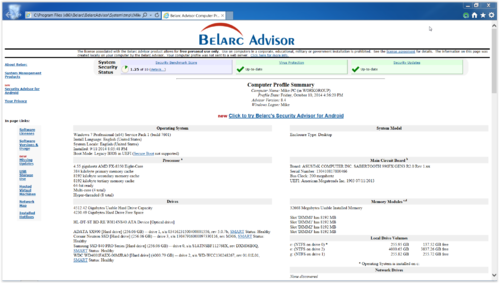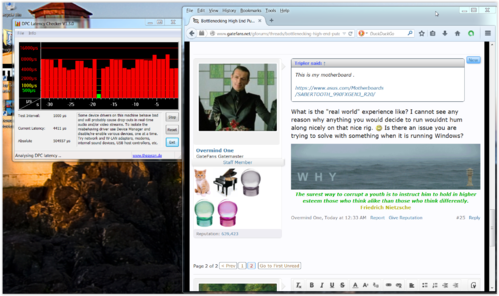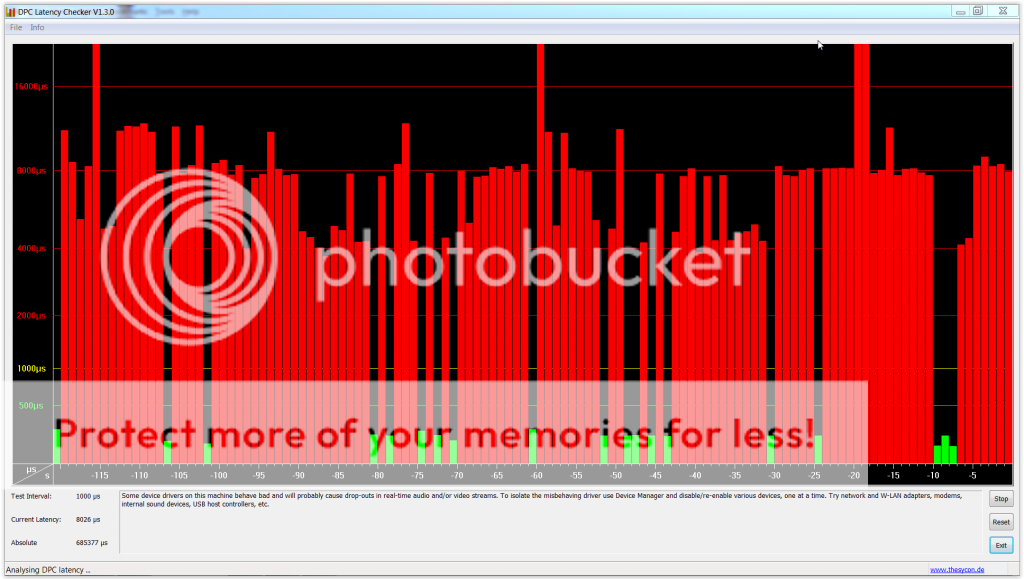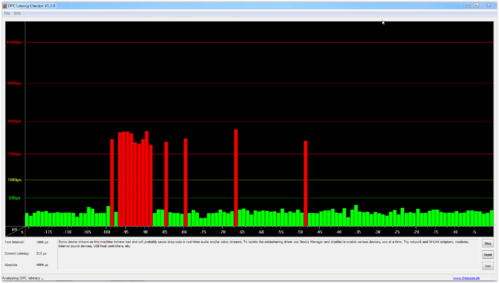Tripler
Well Known GateFan
Go to the manufacturers website (the manufacturer of the motherboard). All of them have a BIOS flash utility. Some of them call it a Chipset Driver Utility or BIOS Update or something along those lines. If it has one of those "automatically detect: Java options, dont install that. I suggest downloading the Belarc Advisor, running that and then you will have a nice neat sheet or two containing every detail of your setup, links to the manufacturers website, the motherboard model and info on everything else. It is good to have as a tool for this.
If you want, this weekend is fine for you and I to hook up and I can help you.
Cool . Were doin our thanksgiving dinner today instead of Monday . Might have time tomorrow .
Thanks for all the help OM1 .
I'm still in the process of hunting down the culprit that makes my rig do drop outs .
It's quite the puzzle .