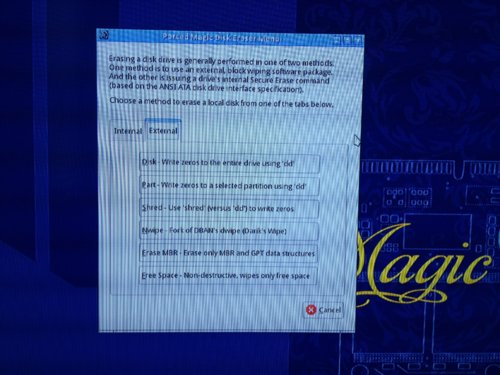Annoyed
Surly Old Curmudgeon
It is indeed possible for malware to survive a high level drive formatting. ( format c:\ for windows users)That too is possible. I read it more as she wanted to be sure no one could steal information (one gets "trained" to read things certain ways...).
They can hide themselves in the BIOS firmware, or in hidden areas of a drive. As far as the drives go, that's why it's a good idea to do a low level format, which consists of writing 1's and 0's to each individual storage unit on the drive, which is basically what a secure erase does.
This society will trade ANYTHING for convenience. Some time ago, one of the MB manufacturers had a feature on their boards where you couldn't flash the bios without physically setting a jumper between two pins on the motherboard. It simply wasn't writeable. But that was too difficult, so it went away, leaving boards open to attack.