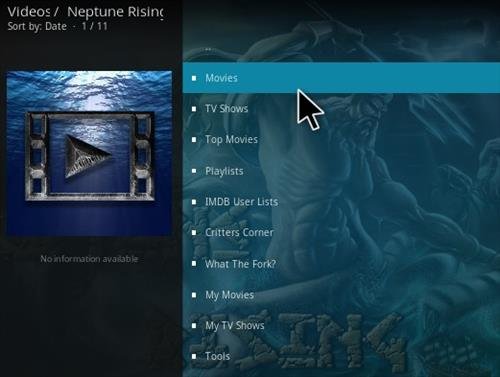The NoLimits build is for you then.

Here are the steps:
01. Start your box as normal and then go into
Kodi
02. Once you will be inside Kodi then select
System from the main screen of Kodi and then click on
File Manager
03. Click on
Add Source
04. Click on None(Text box) and Keyboard will popup on the screen
05. Type in the web address
http://kodinolimits.com/kodi/ and click on
Done
06. After that click on Text Box underneath
“Enter a name for this media Source”, type
kodi and click
OK
07. After that you need to return back to the main screen of Kodi by pressing the return button(Back arrow)
08. Click on
System
09. Click on
Addons
10. Now click on
Install from zip file
11. Click on
kodi
12. Click on
plugin.video.nolimitswizard.zip
13. Wait for
Addon enabled notification (If any popup screen comes up then click on Close)
14. After that go back to the main screen of Kodi by pressing the return button(Back arrow)
15. Click on
Programs
16. Click on
Program Addons
17. Click on
No Limits Wizard
18. Once you will click on No Limits Wizard you will find different builds that you can install on Kodi
19. For installing No Limits Build with no Adults content you can click on
No Limits Magic(No Adult) and the Build will start downloading
20. Once the Download will finish you need to Exit Kodi and then Reboot your Device by unplugging and replugging the Power cord of your device
21. After rebooting your device go into Kodi and give it around 10-15 mins till Addons will update and then you are ready to go,
Enjoy!

 Here are the steps:
Here are the steps: