Okay, like many of us here, I have become addicted to Dropbox.  With it, I can take pictures from my phone and have them instantly on all of my devices. I can share the content with others and it is really convenient. HOWEVER, I just agreed to their new Privacy Policy which clearly states that governmental agencies may audit/view what I have stored in there, if requested. I find that unacceptable.
With it, I can take pictures from my phone and have them instantly on all of my devices. I can share the content with others and it is really convenient. HOWEVER, I just agreed to their new Privacy Policy which clearly states that governmental agencies may audit/view what I have stored in there, if requested. I find that unacceptable.
So, I am setting up my own cloud using a great open source FREE software called OwnCloud:
All you need is a website on a host running PHP 5.3 and Apache (about 8.00/mo from Hostgator). Download the program here: http://owncloud.org/six/
Once installed, there is an app in the Google Play store as well as the Apple App Store which will allow you to access your files from any mobile device you used to have Dropbox on. It has Camera Upload, creation of folders and shared folders on the fly, and is scalable. On a webhost which has "unlimited space", this is huge. It means you have have virtually unlimited space to store your stuff. But most of all, it allows you to give Big Brother a black eye.
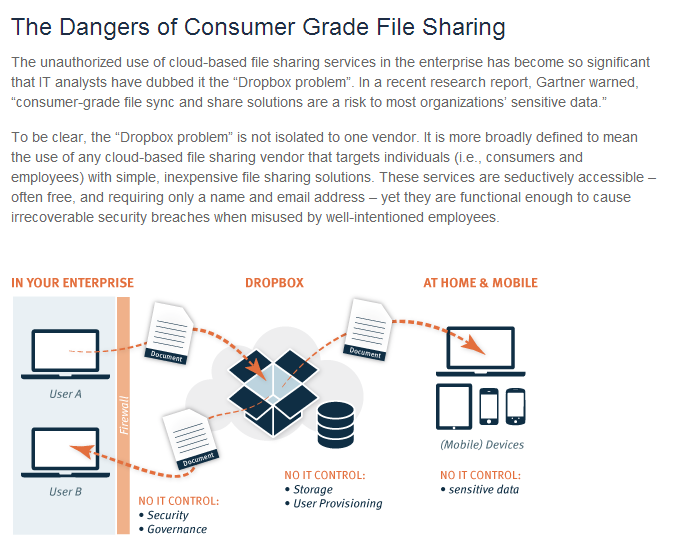
vs the personal cloud solution below:
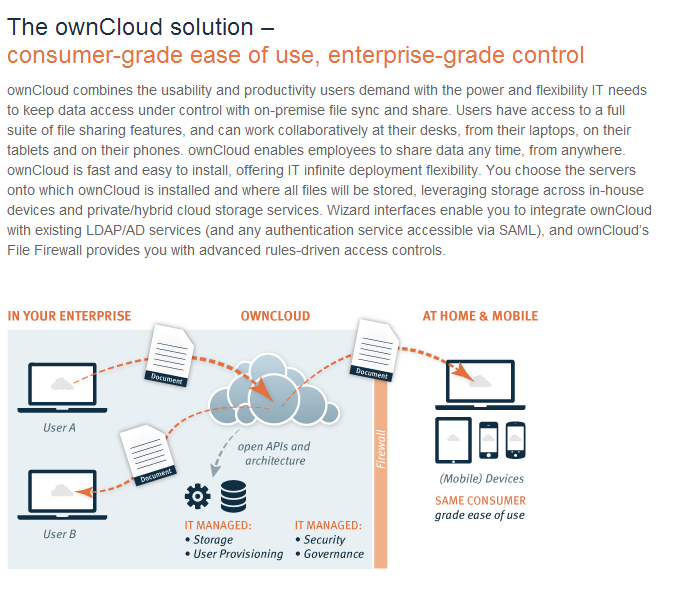
Many of my clients called me to ask about other solutions to privacy in the cloud, and after looking at the ones out there like Carbonite, iCloud, Office365, Google Docs, etc...none of them are really secure. Because they are so big and are making profit from this service, they are subject to regulation which does not apply to personal clouds. Sure, they could demand access to hosted files, but you could run this server from home (as I did for many years).
I will add to this as I use it and let you know how it goes.
 With it, I can take pictures from my phone and have them instantly on all of my devices. I can share the content with others and it is really convenient. HOWEVER, I just agreed to their new Privacy Policy which clearly states that governmental agencies may audit/view what I have stored in there, if requested. I find that unacceptable.
With it, I can take pictures from my phone and have them instantly on all of my devices. I can share the content with others and it is really convenient. HOWEVER, I just agreed to their new Privacy Policy which clearly states that governmental agencies may audit/view what I have stored in there, if requested. I find that unacceptable.So, I am setting up my own cloud using a great open source FREE software called OwnCloud:
All you need is a website on a host running PHP 5.3 and Apache (about 8.00/mo from Hostgator). Download the program here: http://owncloud.org/six/
Once installed, there is an app in the Google Play store as well as the Apple App Store which will allow you to access your files from any mobile device you used to have Dropbox on. It has Camera Upload, creation of folders and shared folders on the fly, and is scalable. On a webhost which has "unlimited space", this is huge. It means you have have virtually unlimited space to store your stuff. But most of all, it allows you to give Big Brother a black eye.

vs the personal cloud solution below:
Many of my clients called me to ask about other solutions to privacy in the cloud, and after looking at the ones out there like Carbonite, iCloud, Office365, Google Docs, etc...none of them are really secure. Because they are so big and are making profit from this service, they are subject to regulation which does not apply to personal clouds. Sure, they could demand access to hosted files, but you could run this server from home (as I did for many years).
I will add to this as I use it and let you know how it goes.

Last edited:

 So, they might know where I am, but they arent getting my pictures or documents because I am no longer syncing them with Dropbox.
So, they might know where I am, but they arent getting my pictures or documents because I am no longer syncing them with Dropbox.