Well I had a surprise waiting at my doorstep today - fresh from Google it is the Nexus 7!
The Nexus 7 is a 7 inch tablet manufactured by ASUS and sporting Android 4.1 (Jelly Bean). It seems to be aimed at competing with the Kindle Fire in that it also sports a VASTLY upgraded version of the Android Market (now called Google Play). In addition, buying the Nexus 7 gives you a $25 credit in that Google Play store as well as some free magazines and movies (for example Transformers Dark of the Moon).
Hardware
Physically, the Nexus 7 is impressive. The construction is very solid and has the usual glass (Corning Gorilla Glass) front with a back covered in a rubberized grip coating. It feels good to hold in your hand and the weight is light - about that of a paperback book. The build is tight, with no squeaks or creaks.
The hardware is awesome to be honest. The screen is Hi Def with a ppi level that puts it in Apple's "retina" category. Colors are excellent and full. Powering this high end display is NVidia's Tegra 3 quad core chipset. This is far more than needed to push the display up to very high fps (which is needed because Jelly Bean has Project Butter on board which boosts the fps (frames per second) of the entire Android OS). Battery life is pretty good at a touch over 10 hours. You also get Bluetooth 4.0, N class wireless, GPS, accelerometer and the other goodies.
Hardware is also where the only real chink in the Nexus 7 armor appears - it does not have expandable memory. The tablet comes in either 8 or 16GB and after that you need a wireless solution (like the Kensington Wi-Drive) to have more storage when not in Wi-Fi range of the internet.
Software
The Nexus 7 bring Android 4.1 (Jelly Bean) to the game. And being a Nexus there is no "skin" or carrier software - it is pure. Jelly Bean is similar to Ice Cream Sandwich visually but under the hood it is the first OS to benefit from Project Butter - Google's initiative to FINALLY fix the choppiness that has plagued Android since the beginning. And fix it it does! So far I have had no lag, chop or and stuttering in anything I have done in Jelly Bean - it really is smooth as butter so far.
Here are some screenshots so show the "look" of the Nexus 7:

This one is a home screen I built. It shows that unlike the Kindle Fire this is a real, fully functional tablet and not customized to just Google content consumption.

This is the Google Play widget. It comes with the widget enabled but like all widgets if you don't want it just trash it with a swipe of the finger.
The Nexus 7 is a 7 inch tablet manufactured by ASUS and sporting Android 4.1 (Jelly Bean). It seems to be aimed at competing with the Kindle Fire in that it also sports a VASTLY upgraded version of the Android Market (now called Google Play). In addition, buying the Nexus 7 gives you a $25 credit in that Google Play store as well as some free magazines and movies (for example Transformers Dark of the Moon).
Hardware
Physically, the Nexus 7 is impressive. The construction is very solid and has the usual glass (Corning Gorilla Glass) front with a back covered in a rubberized grip coating. It feels good to hold in your hand and the weight is light - about that of a paperback book. The build is tight, with no squeaks or creaks.
The hardware is awesome to be honest. The screen is Hi Def with a ppi level that puts it in Apple's "retina" category. Colors are excellent and full. Powering this high end display is NVidia's Tegra 3 quad core chipset. This is far more than needed to push the display up to very high fps (which is needed because Jelly Bean has Project Butter on board which boosts the fps (frames per second) of the entire Android OS). Battery life is pretty good at a touch over 10 hours. You also get Bluetooth 4.0, N class wireless, GPS, accelerometer and the other goodies.
Hardware is also where the only real chink in the Nexus 7 armor appears - it does not have expandable memory. The tablet comes in either 8 or 16GB and after that you need a wireless solution (like the Kensington Wi-Drive) to have more storage when not in Wi-Fi range of the internet.
Software
The Nexus 7 bring Android 4.1 (Jelly Bean) to the game. And being a Nexus there is no "skin" or carrier software - it is pure. Jelly Bean is similar to Ice Cream Sandwich visually but under the hood it is the first OS to benefit from Project Butter - Google's initiative to FINALLY fix the choppiness that has plagued Android since the beginning. And fix it it does! So far I have had no lag, chop or and stuttering in anything I have done in Jelly Bean - it really is smooth as butter so far.
Here are some screenshots so show the "look" of the Nexus 7:

This one is a home screen I built. It shows that unlike the Kindle Fire this is a real, fully functional tablet and not customized to just Google content consumption.

This is the Google Play widget. It comes with the widget enabled but like all widgets if you don't want it just trash it with a swipe of the finger.

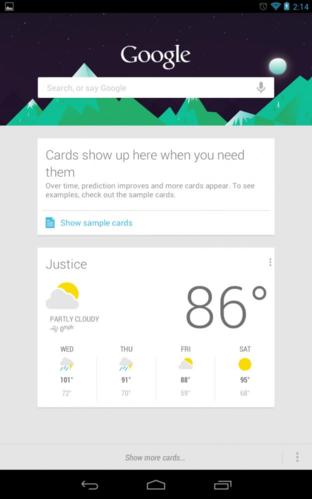

 Im curious though, will the Nexus be made on a larger platform like a 10" or bigger tablet? When the Samsung Galaxy Note comes to Sprint, I will be getting it and it has a 5" screen. My current tablet is a 10.1" Acer Iconia so I am not certain 7" will fit my needs. Having said that, smoothness and usability are huge with me too. Like you, I need Office style productivity. I prefer Polaris Office to Documents 2 Go, but both are great. The non-expandable memory is a problem for me too. But like you said, it can be offset by cloud storage. Did you have a tablet before this purchase? If so, which one?
Im curious though, will the Nexus be made on a larger platform like a 10" or bigger tablet? When the Samsung Galaxy Note comes to Sprint, I will be getting it and it has a 5" screen. My current tablet is a 10.1" Acer Iconia so I am not certain 7" will fit my needs. Having said that, smoothness and usability are huge with me too. Like you, I need Office style productivity. I prefer Polaris Office to Documents 2 Go, but both are great. The non-expandable memory is a problem for me too. But like you said, it can be offset by cloud storage. Did you have a tablet before this purchase? If so, which one?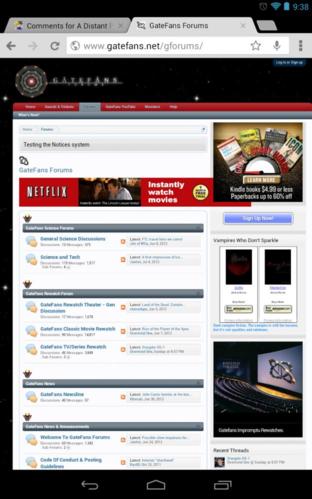
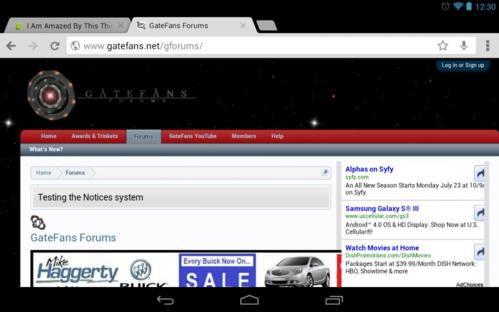
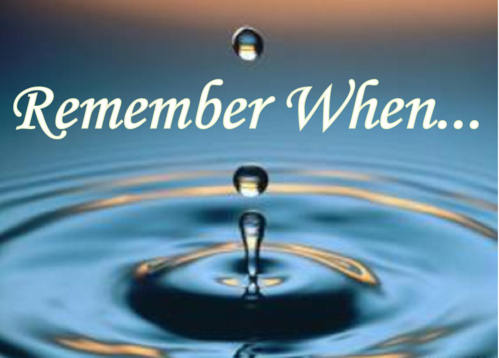
 I installed GoLauncherEX to get my favorite theme which is the Plate theme from GoLauncher.
I installed GoLauncherEX to get my favorite theme which is the Plate theme from GoLauncher.