Dude, please uninstall Malware Bytes.

. All you need is Avast Free. Thats it...nothing else. Running more than one anti-virus program on a computer is ALWAYS bad news. Remove that, then update Avast (KEEP FREE, do NOT buy the paid version because it is a completely different product) and download and run ComboFix from here:
http://www.bleepingcomputer.com/download/combofix/
Before running ComboFix, right click the Avast icon and disable shields until computer restarted. When you run ComboFix, it will maybe ask to update. Let it. The process takes 50 steps and about 10-15 minutes depending on how much data is installed. At the end it will generate a large text file report. When that is done, close it and restart and you will be in the best operational state you can be in.
You have to ease up on your scanning/protection tools in Windows. No Malware Bytes, no second and third anti-spyware programs, no active performance scanners or sniffers. Run them only when using them. If you are only using Windows for gaming, you do not have to worry so much about infections and viruses because you are not retrieving your email or surfinf much on it. Avast Free is all you need.


 . All you need is Avast Free. Thats it...nothing else. Running more than one anti-virus program on a computer is ALWAYS bad news. Remove that, then update Avast (KEEP FREE, do NOT buy the paid version because it is a completely different product) and download and run ComboFix from here:
. All you need is Avast Free. Thats it...nothing else. Running more than one anti-virus program on a computer is ALWAYS bad news. Remove that, then update Avast (KEEP FREE, do NOT buy the paid version because it is a completely different product) and download and run ComboFix from here: 
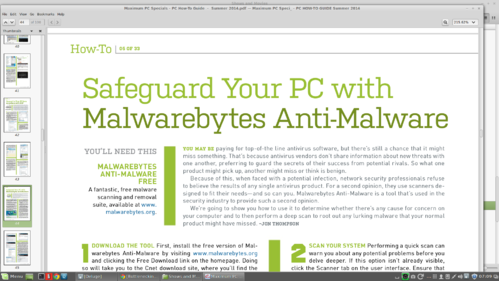
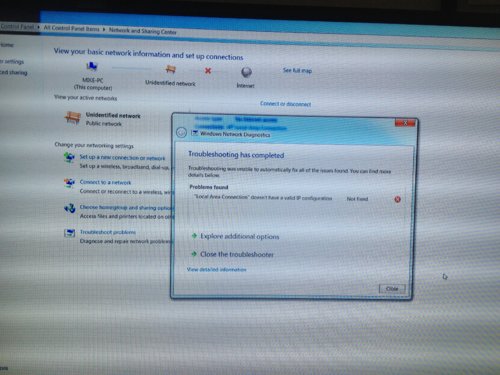
 I need to work online with you.
I need to work online with you.