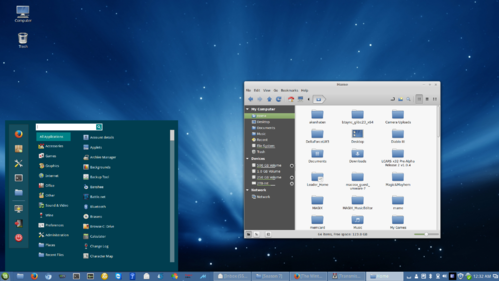heisenberg
Earl Grey
Oh nvm Didn't realize that banshee sync'd it. sweeeeeet!

Funny you should mention that. I just found that out
Funny you should mention that. I just found that out
Oh nvm Didn't realize that banshee sync'd it. sweeeeeet!
Funny you should mention that. I just found that out
 I purposely chose to use Windows 7 Professional for the Windows boot because the ONLY reason I am installing it is to use it to run games, and some Windows applications for video production that I just cannot do without. So, how did it go? Was it worth it? YES.
I purposely chose to use Windows 7 Professional for the Windows boot because the ONLY reason I am installing it is to use it to run games, and some Windows applications for video production that I just cannot do without. So, how did it go? Was it worth it? YES.

Which games are you thinking of? a LOT of stuff that has trouble under regular WINE (for example the aforementioned Winamp) runs with Crossover.
Not free but then again it is rather a lot less than a Windows license and it is far more capable than basic vanilla WINE. They do have a free Trial so you can see if they do what you need before making any commitments.
You can also look them up in Crossover's compatibility database:
https://www.codeweavers.com/compatibility/
I looked up all the games you listed and all show as either Silver or Gold. Those ratings mean that they should run. The badges also say whether the application is offically supported by Codeweavers or not. I have personally installed some pretty odd stuff that is not even in the compatibility list and had it run like a top.
 . It wasnt hard to resize the 1TB drive into a 300/700 (Linux) setup. I have already installed about 12 games over the past three hours, including Starcraft II and Diablo III. I am so happy to have them back! Im installing Grand Theft Auto San Andreas with my special modded cars and stuff too.
. It wasnt hard to resize the 1TB drive into a 300/700 (Linux) setup. I have already installed about 12 games over the past three hours, including Starcraft II and Diablo III. I am so happy to have them back! Im installing Grand Theft Auto San Andreas with my special modded cars and stuff too.  I wasnt finding any sort of emulated solution to this game issue. But with ACTUAL Windows in the dual boot, Im happy with the decision. I also use several video editing tools like MAGIX 2014 Pro, Virtualdub, Pinnacle Studio, Adobe After Effects, and some sound editing stuff along with some MIDI. It might just be familiarity which makes me want to run those on Windows, but whatever the case I have Mint for the daily stuff and surfing, and then I can fire up Windows 7 for games and video editing.
I wasnt finding any sort of emulated solution to this game issue. But with ACTUAL Windows in the dual boot, Im happy with the decision. I also use several video editing tools like MAGIX 2014 Pro, Virtualdub, Pinnacle Studio, Adobe After Effects, and some sound editing stuff along with some MIDI. It might just be familiarity which makes me want to run those on Windows, but whatever the case I have Mint for the daily stuff and surfing, and then I can fire up Windows 7 for games and video editing. 
That's cool. Remember that Crossover is not an emulator.

Maybe a Crossover Linux test is in order for the benefit of those not in possession of a Windows license?

Remember Crossover runs things natively too. And Crossover can be as cheap as 39.95 depending on the support package you include with it (click on "More Options" and you see the choices).
Crossover is not a layer. It is an implementation of the Win32/RT API for OS X or Linux (depending on the version of Crossover). It is basically an up gunned version of WINE. It has a GUI but more importantly Codeweavers has added a lot more in terms of implemented APIs and how existing WINE APIs function. In fact Codeweavers run winehq.com and are the leading contributors to the WINE project.
https://www.codeweavers.com/about/support_wine
As for your closed cages Crossover uses "bottles" like WINE but enhanced - makes sense since the bottle functionality was added to WINE by Codeweavers in the first place. Bottles can be built for a number of different versions of Windows (XP and every version thereafter including Windows 8) and they are reusable and even portable between machines.
I guess WINE can be called a layer. I tend to think of hardware compatibility layers (as in emulators) when I think layer. My bad.

Hey kids . I'm on the forum with Mint 17 . I installed it to a SSD .
Woohoo .
I would like to have my machine as you have yours setup OM1 . 7 for games and Mint for real putering . Would you have time this evening ?



 Let me know when you are available. I just got home from work.
Let me know when you are available. I just got home from work.Hey kids . I'm on the forum with Mint 17 . I installed it to a SSD .
Woohoo .
I would like to have my machine as you have yours setup OM1 . 7 for games and Mint for real putering . Would you have time this evening ?



sudo apt-get install gnome-brave-icon-theme