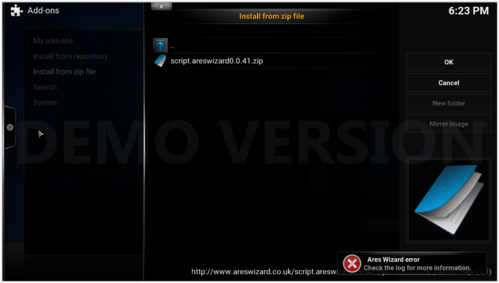XBMC was the full-featured media center for Linux for many years. For almost that long, it has been possible to build XBMC into smart TVs as their base software, it has been the root of Android based TV set boxes, and it has an app in the Play store which allows you to control it easily by using your phone as a remote.
XBMC is now Kodi, and with that change has come awesome new capabilities. Amazon's FireStick is loaded with this, but in Linux you can do even more with it.
If you already have XBMC, installing Kodi will replace it. To do that (or to install it), run these commands. Linux Mint is assumed in this example, but it will work in Ubuntu as well:
Once done, create your shortcut and then you can install the new sources/repos which will give you the premium features. Here is a video of the one I used for SpinzTV Premium Lite (funny, NSFW!)
I have done this, and I have also installed the EXPAT live TV add-on
This is not Netflix folks! There can be dropouts because you are streaming your selections, and many of them which are released when the films are released will get shut off. But there is no legal liability because you are only streaming and not downloading this material.
IF YOU CAN>>>>
Install this in a virtual machine (can be Linux) and use it as an appliance rather than including it in your natively installed software.
XBMC is now Kodi, and with that change has come awesome new capabilities. Amazon's FireStick is loaded with this, but in Linux you can do even more with it.
If you already have XBMC, installing Kodi will replace it. To do that (or to install it), run these commands. Linux Mint is assumed in this example, but it will work in Ubuntu as well:
Code:
sudo apt-get install software-properties-common
sudo add-apt-repository ppa:team-xbmc/ppa
sudo apt-get update
sudo apt-get install kodiI have done this, and I have also installed the EXPAT live TV add-on
This is not Netflix folks! There can be dropouts because you are streaming your selections, and many of them which are released when the films are released will get shut off. But there is no legal liability because you are only streaming and not downloading this material.
IF YOU CAN>>>>
Install this in a virtual machine (can be Linux) and use it as an appliance rather than including it in your natively installed software.
Last edited:

 Get Kodi here (executable)
Get Kodi here (executable)