For many years I have been using Linux. Starting with Ubuntu first, then going through CentOS, Fedora, ArchLinux and vanilla Debian and back to Ubuntu again. Now, I am in love with Mint and I will be sticking with it for the foreseeable future....BUT:
I love my games. I have attempted to get them running in Mint through Wine, and most will run with tons of tweaks, but even with that they never run as smooth as in Windows. I spend half the time patching and tweaking them to run as playing them. So, I have my machine set up to dual boot into Windows 7 Pro. The problem with Windows is that it cannot read the Ext3 and Ext4 filesystems. Linux has native support for NTFS through fuse, but Windows has no native support. You can give it that by installing the open source Ext2fsb:
https://sourceforge.net/projects/ext2fsd/files/Ext2fsd/
The latest as of this writing is 0.66, and it is an executable (.exe). Install with defaults and make sure it starts upon boot. The drive manager looks like this (one of my computers shown):
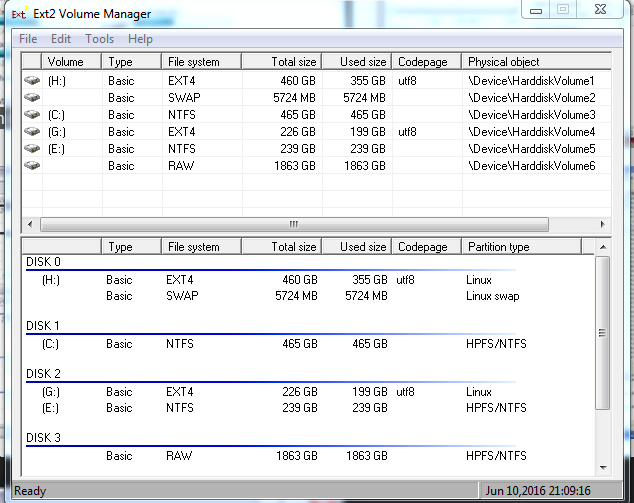
You can right click the EXT partitions and assign drive letters to them so they show in Explorer as mapped drives. You then can see them and read and write to them. You can even share them. Doing this allows for maximum utility of your internal drive arrays. For instance, my smaller Windows drive can use the Linux drives for storage of downloads. Or, I can download programs in Linux to be used later in Windows and can execute them directly from the Linux drive when booted into Windows. MANY uses for this.
Doing this allows for maximum utility of your internal drive arrays. For instance, my smaller Windows drive can use the Linux drives for storage of downloads. Or, I can download programs in Linux to be used later in Windows and can execute them directly from the Linux drive when booted into Windows. MANY uses for this.
I love my games. I have attempted to get them running in Mint through Wine, and most will run with tons of tweaks, but even with that they never run as smooth as in Windows. I spend half the time patching and tweaking them to run as playing them. So, I have my machine set up to dual boot into Windows 7 Pro. The problem with Windows is that it cannot read the Ext3 and Ext4 filesystems. Linux has native support for NTFS through fuse, but Windows has no native support. You can give it that by installing the open source Ext2fsb:
https://sourceforge.net/projects/ext2fsd/files/Ext2fsd/
The latest as of this writing is 0.66, and it is an executable (.exe). Install with defaults and make sure it starts upon boot. The drive manager looks like this (one of my computers shown):
You can right click the EXT partitions and assign drive letters to them so they show in Explorer as mapped drives. You then can see them and read and write to them. You can even share them.
 Doing this allows for maximum utility of your internal drive arrays. For instance, my smaller Windows drive can use the Linux drives for storage of downloads. Or, I can download programs in Linux to be used later in Windows and can execute them directly from the Linux drive when booted into Windows. MANY uses for this.
Doing this allows for maximum utility of your internal drive arrays. For instance, my smaller Windows drive can use the Linux drives for storage of downloads. Or, I can download programs in Linux to be used later in Windows and can execute them directly from the Linux drive when booted into Windows. MANY uses for this.