Tripler mentioned having difficulties in playing Netflix in Linux Mint, so instead of just respoding to that comment, I decided to create a new thread. This worked for me, and I actually re-activated my Netflix account just to see how this is done. Again, I have done this in Linux Mint 17 and it is playing as I write this. 
Add the PPA to your Mint 17, update the local repository index and install the pipelight-multi package by opening a terminal and pasting the following commands (line by line, not the whole block):
Enable both the silverlight plugin and the widevine plugin like this:
Install the netflix-desktop package, available via the Pipelight PPA by typing this in the terminal:
Now, click your start button in Mint and start typing Netflix. You will see the Netflix red box in the list, and you can drag it to your taskbar to start it. I notice that yes it does work for all content, but the streaming content is not as smooth as watching it in the Windows side. I was unable to get any of the browsers to play Netflix in Linux Mint, mostly because they require the DRM plugins to be able to work and Linux will not allow them to be installed.
THIS WORKS. I just did it myself. Note the new Netflix icon on my taskbar:
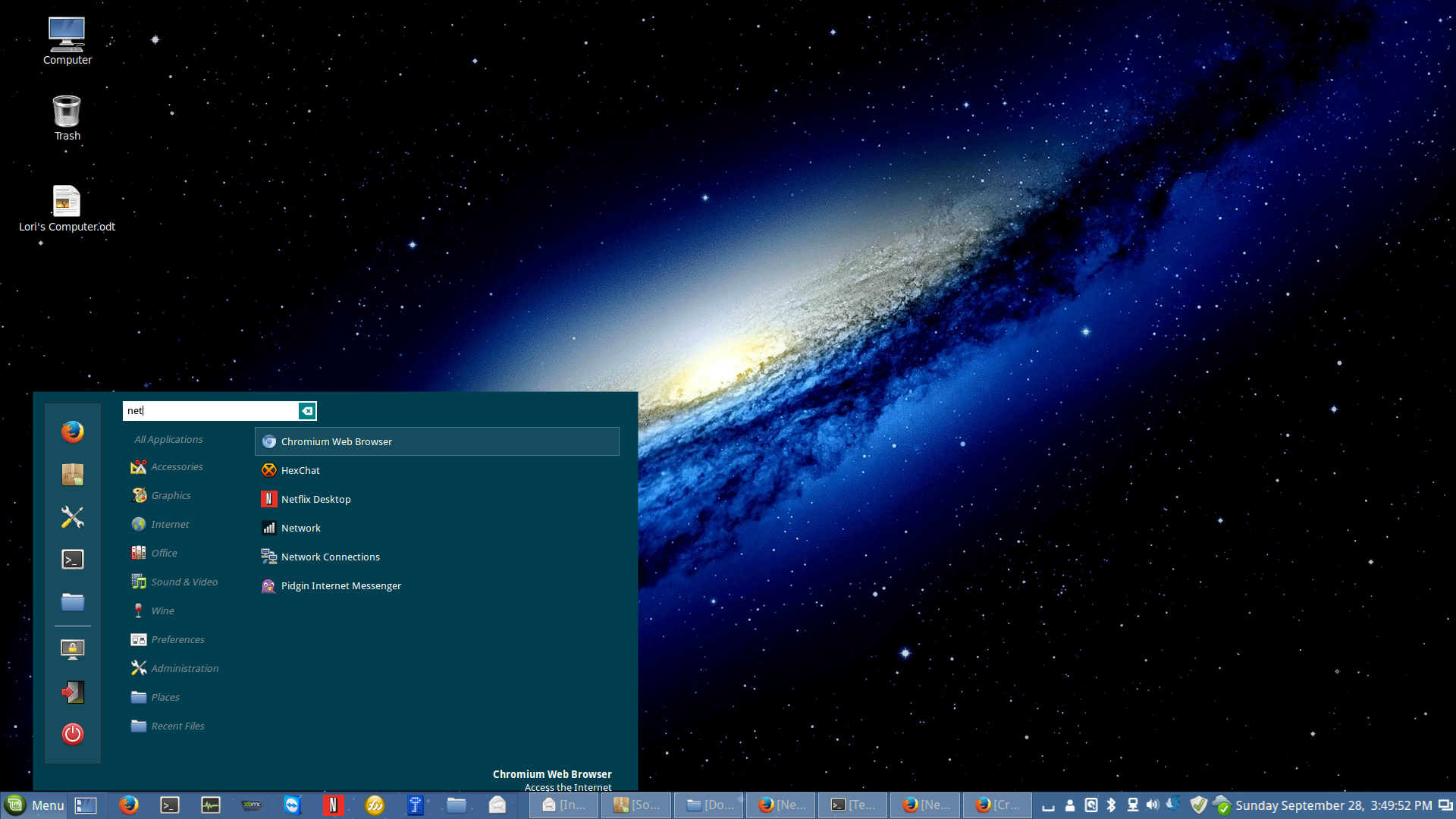

Add the PPA to your Mint 17, update the local repository index and install the pipelight-multi package by opening a terminal and pasting the following commands (line by line, not the whole block):
Code:
sudo apt-add-repository ppa:pipelight/stable
sudo apt-get update
sudo apt-get install pipelight-multi wine-compholioEnable both the silverlight plugin and the widevine plugin like this:
Code:
sudo pipelight-plugin --enable silverlight
sudo pipelight-plugin --enable widevineInstall the netflix-desktop package, available via the Pipelight PPA by typing this in the terminal:
Code:
sudo apt-get install netflix-desktopNow, click your start button in Mint and start typing Netflix. You will see the Netflix red box in the list, and you can drag it to your taskbar to start it. I notice that yes it does work for all content, but the streaming content is not as smooth as watching it in the Windows side. I was unable to get any of the browsers to play Netflix in Linux Mint, mostly because they require the DRM plugins to be able to work and Linux will not allow them to be installed.
THIS WORKS. I just did it myself. Note the new Netflix icon on my taskbar:
