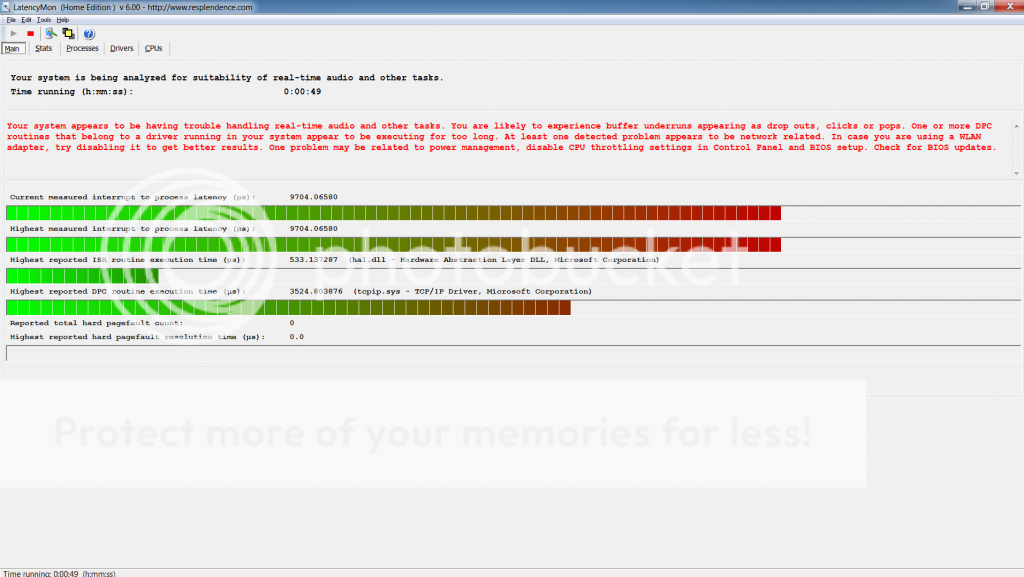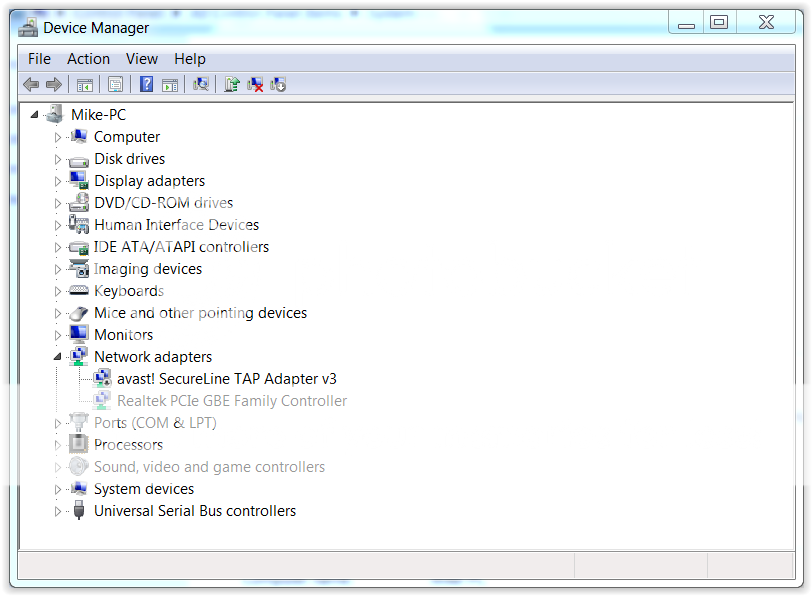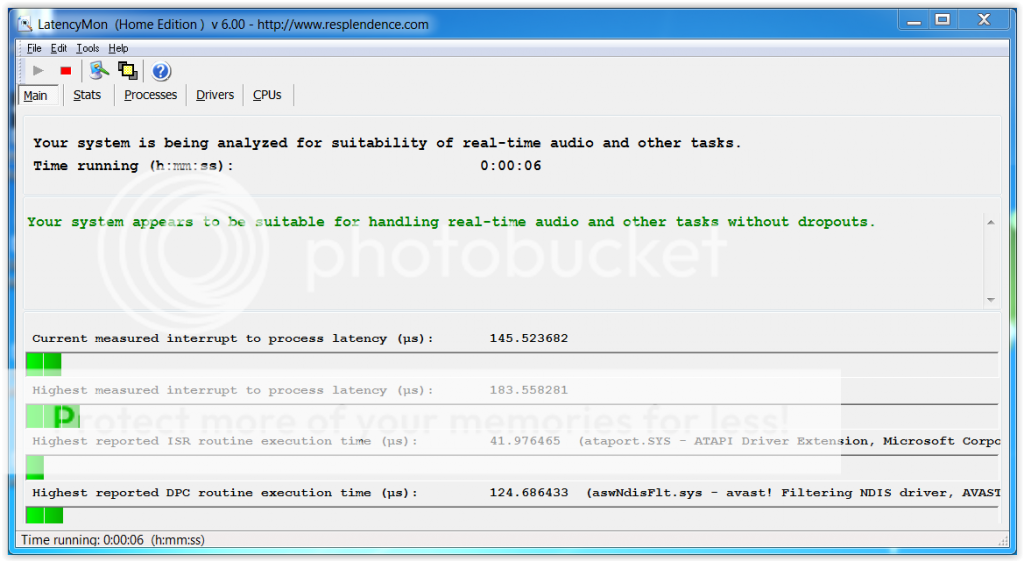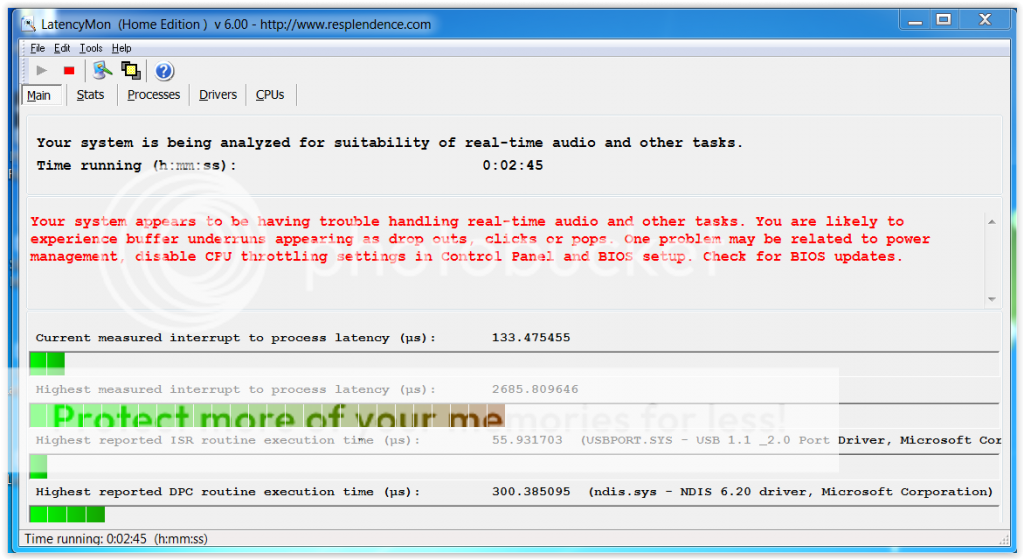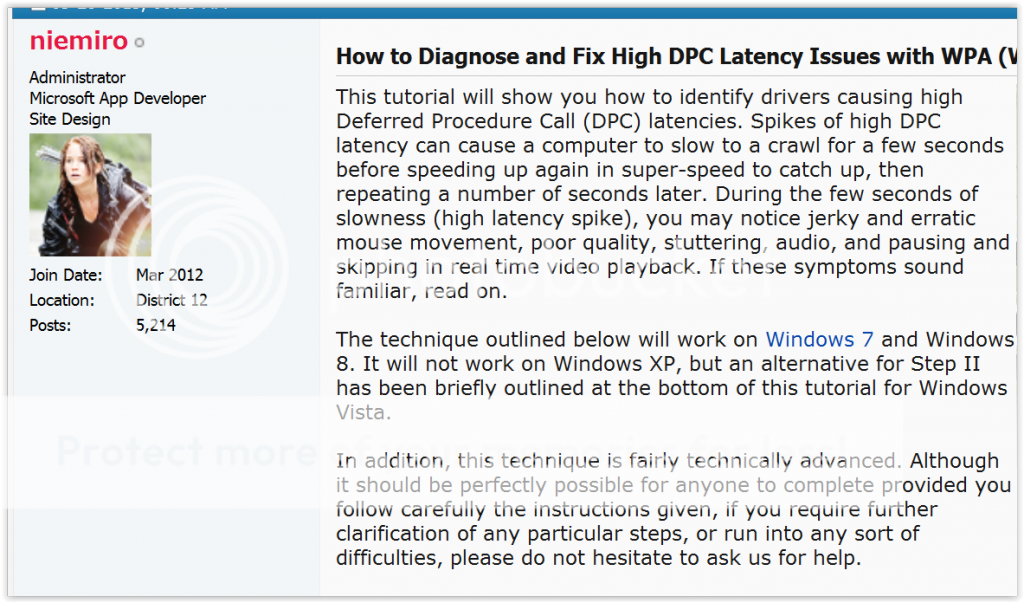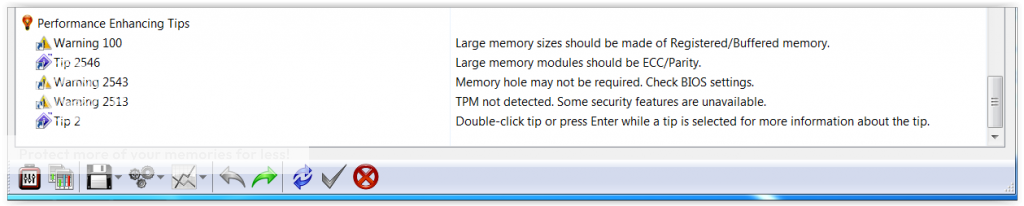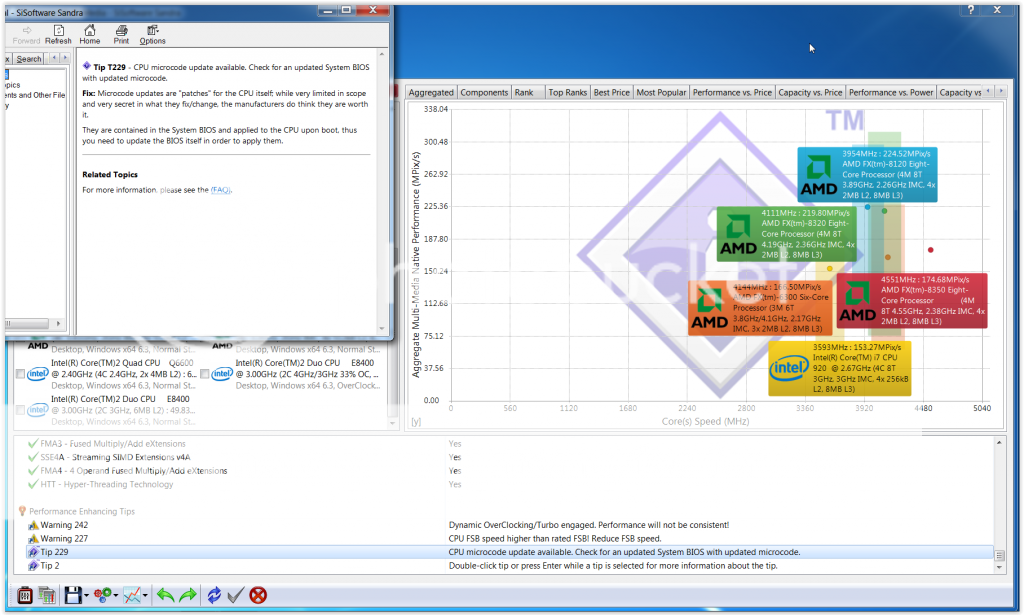Tripler
Well Known GateFan
Here's a link to what you will need to do if your computer is behaving as mine is .
My rig is no slouch but it sure acts like one . This will be fun .
http://www.sysnative.com/forums/win...ues-with-wpa-windows-windows-vista-7-8-a.html



My rig is no slouch but it sure acts like one . This will be fun .
http://www.sysnative.com/forums/win...ues-with-wpa-windows-windows-vista-7-8-a.html